I tried the Verizon store, but they couldn't get the data off the phone; they suggested using the free BitPIM software.
First, I needed a USB cable with full-to-mini connectors. Then my computer needed the USB drivers for the phone, available from Motorola. But the BitPIM couldn't see the phone. What now?
It took some trial-and-error: I ran the "Detect Phone" again. It gave this error:
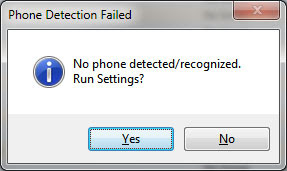 I chose "Yes" to run the settings. In settings, I changed the Phone Type to V710m (as was suggested in this post). You can also use the Phone Wizard.
I chose "Yes" to run the settings. In settings, I changed the Phone Type to V710m (as was suggested in this post). You can also use the Phone Wizard. Click the Browse button to search for your phone's Com Port; in my case, it was COM4. Click OK to close the main dialog box. To test to see if it's connecting to the phone, go to View > Phone Info.
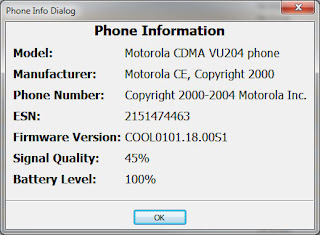 Now go to Data > Get Phone Data. Check all the boxes for the items you'd like to get from the phone and click OK. The phone will now run through each of the items from that list and retrieve them. In my case, it only got the contacts, which is the main thing I needed. It will pop up a box of the data for each item you chose. Close out of these.
Now go to Data > Get Phone Data. Check all the boxes for the items you'd like to get from the phone and click OK. The phone will now run through each of the items from that list and retrieve them. In my case, it only got the contacts, which is the main thing I needed. It will pop up a box of the data for each item you chose. Close out of these.To see the contacts, click the Phonebook item in the tree listing of BitPIM. To save the data, go to File > Export > CSV Contacts (or other format depending on you needs). It will save your contacts in a *.csv file.
After you've saved the contacts and are certain they're there, you can delete your contacts from your old phone by selecting them all under the Phonebook, clicking Edit > Delete. Now go to Data > Send Phone Data. Choose the Phonebook, and click OK. This will delete all your contacts from the phone. Neat!
No comments:
Post a Comment